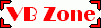|
|

Purchase AIL

The Advanced Imagery Library is available in Standard Edition and Professional Version.
Below is a breakdown of
these two versions and what features are available for:


Feature |

Standard Version |

Professional Version |
|
Open, inspect, edit, and display 35 different raster-based image file formats
(including JPEG, JPEG 2000, GIF, PNG, BMP, PSD, TIFF, PCX, and many more), and 3 different
vector-based image file formats (EMF, WMF, and APM)
|
 |
 |
|
Save 20 different raster-based image file formats (including JPEG, JPEG 2000, GIF, PNG, BMP,
TIFF, and many more), and 1 vector-based image file format (EMF)
|
 |
 |
Save images to several destinations, and load images from several sources... including:
- to the file system (hard drive / network drive / virtual drive)
- to a stream (internet binary stream / byte array)
- to a BASE64 encoded string (for use in internet e-mail / web pages)
|
 |
 |
Convert images to different formats in memory, including:
- Native AIL "Image"
- Win32 BITMAP (device dependant bitmap)
- Win32 DIB (device independent bitmap)
- EMF (Enhanced MetaFile)
- Programming specific object ("System.Drawing.Image" for .NET, "StdPicture" for VB5 / VB6 / ASP, "Picture" for REALbasic)
|
 |
 |
Read the following meta data from JPEG, TIFF, PNG, and/or GIF images:
- Comment Text
- EXIF Information
- GeoTIFF Information
- IPTC Information
- XMP Information
|
 |
 |
Write the following meta data to JPEG, TIFF, PNG, and/or GIF images:
- Comment Text
- GeoTIFF Information
- IPTC Information
- XMP Information
|
 |
 |
|
Apply over 25 image effects to loaded images, such as: blur, sharpen, distort, emboss, etch, mosaic, motion, invert colors, negative colors, swap RGB colors, make colors monochrome, make colors grayscale, resize, rotate, flip, and many more.
|
 |
 |
Use the compiled VB5 ¹ or VB6 ²
version of the Advanced Imagery Library within any programming language / environment that supports
COM / OLE / ActiveX.
This includes (but is not limited to):
ASP.NET, C#.NET, VB.NET, J#.NET, C++.NET, VB 6.0, VB 5.0, VB 4.0 (32-bit), VBA, DELPHI, VC++, C++, Java,
REALbasic 2005 - 2009, ASP Classic, JSP, PHP, JavaScript, VbScript, and many others
|
 |
 |
|
Use the source code which is provided for the Advanced Imagery Library to compiled it right into your
Visual Basic for Applications (VBA) program so you do not need to distribute an additional dependency file with your
application³.
|
 |
 |
|
Use the source code which is provided for the Advanced Imagery Library to compiled it right into your
Visual Basic 5.0 program so you do not need to distribute an additional dependency file with your
application³.
|
 |
 |
|
Use the source code which is provided for the Advanced Imagery Library to compiled it right into your
Visual Basic 6.0 program so you do not need to distribute an additional dependency file with your
application³.
|
 |
 |
Use the source code which is provided for the Advanced Imagery Library to compiled it right into your
VB.NET 2003 or ASP.NET (.NET Framework v1.1) program so you do not need to distribute an additional
dependency file with your application.³
This .NET version also uses native .NET code to accomplish tasks where possible so it will run faster and
more efficiently within a .NET environment.
|
 |
 |
Use the source code which is provided for the Advanced Imagery Library to compiled it right into your
VB.NET 2005 or ASP.NET (.NET Framework v2.0) program so you do not need to distribute an additional
dependency file with your application.³
This .NET version also uses native .NET code to accomplish tasks where possible so it will run faster and
more efficiently within a .NET environment.
|
 |
 |
Use the source code which is provided for the Advanced Imagery Library to compiled it right into your
VB.NET 2008 or ASP.NET (.NET Framework v3.5) program so you do not need to distribute an additional
dependency file with your application.³
This .NET version also uses native .NET code to accomplish tasks where possible so it will run faster and
more efficiently within a .NET environment.
|
 |
 |
Use the source code which is provided for the Advanced Imagery Library to compiled it right into your
VB.NET 2010 or ASP.NET (.NET Framework v4.0) program so you do not need to distribute an additional
dependency file with your application.³
This .NET version also uses native .NET code to accomplish tasks where possible so it will run faster and
more efficiently within a .NET environment.
|
 |
 |
|
Use the compiled .NET 2003 assembly of the Advanced Imagery Library (AdvImgLib_NET.dll) to write ASP.NET,
C#.NET, VB.NET, J#.NET, C++.NET, or any other .NET Framework v1.1 application with managed code... no
COM or Interop dependency files... and no dependency on VB5/VB6
run-times³.
|
 |
 |
|
Use the compiled .NET 2005 assembly of the Advanced Imagery Library (AdvImgLib_NET.dll) to write ASP.NET,
C#.NET, VB.NET, J#.NET, C++.NET, or any other .NET Framework v2.0 application with managed code... no
COM or Interop dependency files... and no dependency on VB5/VB6
run-times³.
|
 |
 |
|
Use the compiled .NET 2008 assembly of the Advanced Imagery Library (AdvImgLib_NET.dll) to write ASP.NET,
C#.NET, VB.NET, J#.NET, C++.NET, or any other .NET Framework v3.5 application with managed code... no
COM or Interop dependency files... and no dependency on VB5/VB6
run-times³.
|
 |
 |
|
Use the compiled .NET 2010 assembly of the Advanced Imagery Library (AdvImgLib_NET.dll) to write ASP.NET,
C#.NET, VB.NET, J#.NET, C++.NET, or any other .NET Framework v4.0 application with managed code... no
COM or Interop dependency files... and no dependency on VB5/VB6
run-times³.
|
 |
 |
|
Please make sure to read the licensing information before purchasing
|

BUY NOW!










In order for you to quality for the upgrade, you must have proof that you have previously purchased the Advanced Imagery Library v1.0, v2.0, or v3.0
|

Standard
Version


|

Professional
Version


|

You may have to temporarily
disable POP-UP blocker(s)
to continue.
|

 ¹ ¹ You must distribute AdvImgLib5.dll and FreeImage3.dll with your application, however the VB5 run-time files
 have been distributed with Windows since Windows 95. Note that Windows Vista no longer distributes the
 VB5 run-time files. VB5 run-time files can be downloaded here.

 ² ² You must distribute AdvImgLib.dll and FreeImage3.dll with your application, however the VB6 run-time files
 have been distributed with Windows since Windows 98 (including Vista). VB6 run-time files can be
 downloaded here.

 ³ ³ You must distribute FreeImage3.dll with your application
IMPORTANT: If you purchase the Advanced Imagery Library and then a new "paid upgrade"
version is released within 30 days of your purchase, you will be entitled to a FREE upgrade to the newly released version.
You will automatically be sent an e-mail with information on how to obtain your FREE upgrade software. That way you can
purchase with confidence knowing that when you do, you'll get the latest and greatest software for your purchase.
NOTE: Once your payment has been finalized, an e-mail will be automatically generated and sent to you with
instructions on how to download the Advanced Imagery Library. If you prefer that that your software be sent to you on
CD-ROM via "snail mail", send an e-mail to info@advimglib.com requesting a
physical shipping address, then send a self-addressed padded envelope designed to ship CD-ROM's to that address. Your software
will be sent back to you via the address specified using the provided envelope.
ALL SALES ARE FINAL
If you have any questions, need more information, or would like to send feedback, please feel free to write to send an e-mail
to the following e-mail address:
info@advimglib.com

|